




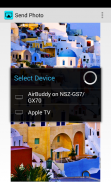





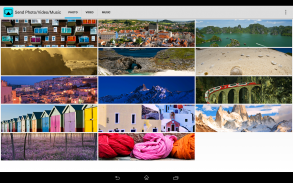
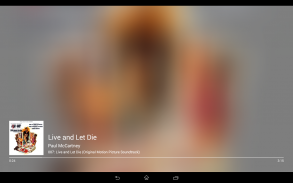


AirBuddy

توضیحات AirBuddy
Share your beautiful photos, video & music with your friends and family on the big screen TV using AirBuddy App for Android.
AirBuddy adds AirPlay feature to any Android device.
All Android devices including Phone, Tablet, Android TV, Google TV devices are supported.
** Please Note (9/17/2015): AirPlay from iOS 9 devices is not supported yet - an updated version with iOS 9 support is coming soon, please stay tuned.**
Play Video, Photo, Music using AiBuddy -
• Play <b>On</b> your Android device <b>from</b> an iPhone, iPad, iPod Touch or any other AirPlay client
- Play Video, photo and music
- Play Youtube videos
• Play <b>On</b> your Android device <b>from</b> an AirBuddy on a different Android device
- Play Video and photo
- Play Youtube videos
• Play <b>from</b> your Android device <b>to</b> another Android device with AirBuddy, Apple TV or any other AirPlay server
- Play YouTube videos and other MP4 videos
- Play Photos from Gallery, Photos, Facebook apps and other Android apps
* See Limitations section for unsupported scenarios.
If you run into any issues, please contact me (<a href="mailto:support@airbuddyapp.com">support@airbuddyapp.com</a>) - I'll be happy to help.
Visit AirBuddy App Website: <a href="https://www.google.com/url?q=https://www.google.com/url?q%3Dhttp://www.airbuddyapp.com%26sa%3DD%26usg%3DAFQjCNHNeetXD1CdFGVCHo6-roLAFgKdMA&sa=D&usg=AFQjCNEaSzz_Pusvz2uQouR6xqiUFrB-Jw" target="_blank">http://www.airbuddyapp.com</a>
This free version limits continuous playback to 15 minutes/15 photos. Please upgrade to remove this limitation.
For details on use of the permissions, please refer to the bottom of this description text.
** Please Note (Update 9/30/2014):
- If you are sending videos from iOS devices with Latest Youtube app, please see here -
<a href="https://www.google.com/url?q=https://www.google.com/url?q%3Dhttp://www.airbuddyapp.com/%2523current-known-issues%26sa%3DD%26usg%3DAFQjCNEi8_tM_DaPJjjir8YvnUnv7kHaNQ&sa=D&usg=AFQjCNHMY0udTq4rKkwsm3IV8DpRViDq3w" target="_blank">http://www.airbuddyapp.com/#current-known-issues</a>
For playback to AirBuddy, source of content can be any of the following -
• iOS device (iPhone, iPad, iPod Touch)
• Another Android device with AirBuddy app installed it - AirBuddy can act as an Airplay Client/Remote
• Another Android device with any other Airplay client app installed
• iTunes on PC/Mac
<b>Limitations:</b>
Following special scenarios are not supported.
• Airplay Mirroring
• DRM protected movie playback (e.g. most movies purchased in iTunes)
• Airplay from Netflix App (this was added in Netflix app v5.0 for iOS 7)
• Sending Music/Audio from other Android Apps
• Sending Music/Audio to AirTunes target devices (AirPlay speakers, some of the Amp systems etc.)
** Permissions:
Storage - Send pictures stored in SD Card and USB
run at startup - Starts AirPlay Server to keep it running in background
prevent device from sleeping - Keeps screen on only while playing video locally
allow Wi-Fi Multicast reception - Wifi-Multicast reception is required for AirPlay
find accounts on the device - Used for license verification
</div> <div jsname="WJz9Hc" style="display:none">Deel je mooie foto's, video en muziek met je vrienden en familie op het grote tv-scherm met behulp van AirBuddy App voor Android.
AirBuddy voegt AirPlay functie om een Android-apparaat.
Alle Android-apparaten, waaronder telefoon, tablet, Android TV, zijn Google TV-apparaten ondersteund.
** Let op (2015/09/17):. AirPlay vanaf iOS 9 toestellen wordt nog niet ondersteund - een bijgewerkte versie met iOS 9 ondersteuning is binnenkort, gelieve stay tuned **
Play Video, Foto, Muziek met AiBuddy -
• Speel <b> Aan je Android-toestel <b> een iPhone, iPad, iPod Touch of een ander AirPlay-client
& # 8195; & # 8195; - Video afspelen, foto's en muziek
& # 8195; & # 8195; - Speel Youtube video
• Speel <b> Aan je Android-toestel <b> een AirBuddy op een ander Android-toestel
& # 8195; & # 8195; - Video afspelen en foto
& # 8195; & # 8195; - Speel Youtube video
• Speel <b> je Android-toestel <b> een ander Android-toestel met AirBuddy, Apple TV of een ander AirPlay-server
& # 8195; & # 8195; - Speel YouTube-video's en andere MP4-video's
& # 8195; & # 8195; - Speel Foto Galerij, Foto's, Facebook apps en andere Android-apps
* Sectie Zie Beperkingen voor niet-ondersteunde scenario's.
Als je in de problemen, neem dan contact met mij op (<a href="mailto:support@airbuddyapp.com">support@airbuddyapp.com</a>) - Ik zal blij zijn om te helpen.
Bezoek AirBuddy App Website: <a href="https://www.google.com/url?q=http://www.airbuddyapp.com&sa=D&usg=AFQjCNHNeetXD1CdFGVCHo6-roLAFgKdMA" target="_blank">http://www.airbuddyapp.com</a>
Deze gratis versie beperkt continu afspelen tot 15 minuten / 15 foto's. Gelieve te upgraden naar deze beperking te verwijderen.
Voor meer informatie over het gebruik van de rechten, verwijzen wij u naar de bodem van deze beschrijving tekst.
** Let op (Update 2014/09/30):
- Als u het verzenden van video's van iOS-apparaten met de nieuwste YouTube-app, zie hier -
<a href="https://www.google.com/url?q=http://www.airbuddyapp.com/%23current-known-issues&sa=D&usg=AFQjCNEi8_tM_DaPJjjir8YvnUnv7kHaNQ" target="_blank">http://www.airbuddyapp.com/#current-known-issues</a>
Voor het afspelen te AirBuddy, kan de bron van de inhoud van de volgende -
• iOS-apparaat (iPhone, iPad, iPod Touch)
• Een andere Android-toestel met AirBuddy app geïnstalleerd - AirBuddy kan fungeren als een Airplay Client / Remote
• Een andere Android-toestel met een ander Airplay client app geïnstalleerd
• iTunes op PC / Mac
<b> Beperkingen:
Volgende speciale scenario's worden niet ondersteund.
• Airplay Mirroring
• DRM-beveiligde filmweergave (bv de meeste films aangeschaft in iTunes)
• Airplay van Netflix App (dit werd in Netflix app v5.0 toegevoegd voor iOS 7)
• Het verzenden van Muziek / Audio uit andere Android-apps
• Het verzenden van Muziek / Audio om AirTunes doelapparaten (AirPlay-luidsprekers, een deel van het Amp-systemen etc.)
** Machtigingen:
Opslag - Stuur foto's opgeslagen in SD-kaart en USB-
uitgevoerd bij het opstarten - Start AirPlay Server om het draait in de achtergrond te houden
voorkomen dat apparaat slapen - Houdt het scherm alleen op tijdens het afspelen van video lokaal
toestaan dat Wi-Fi Multicast-ontvangst - Wifi-Multicast-ontvangst is vereist voor AirPlay
vinden accounts op het apparaat - Gebruikt voor licentie controle
</b>
</b></b></b></b></b></b></div> <div class="show-more-end">




























